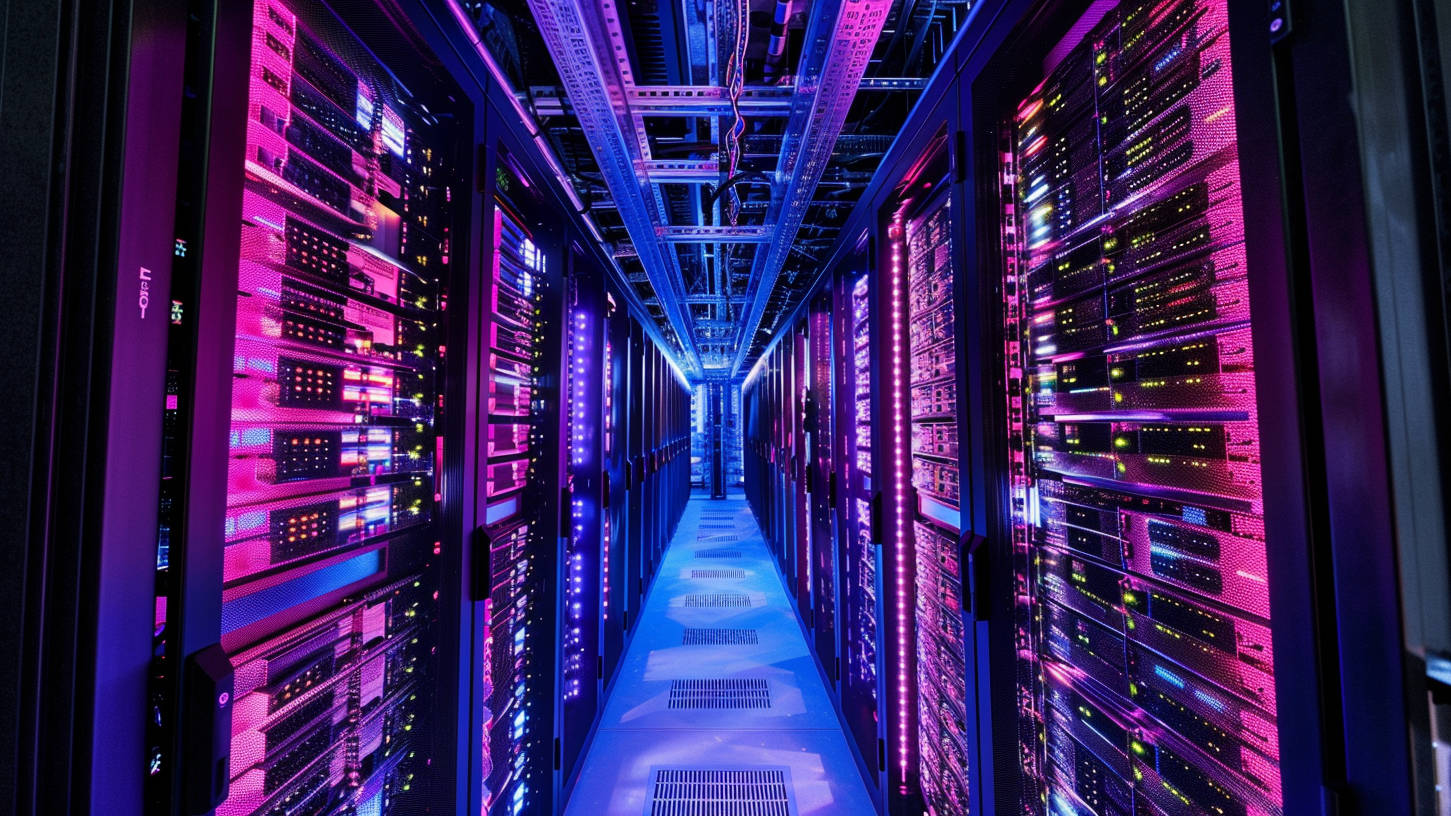I’m not sure where the quote originated, but there’s a common phrase in the Systems Administration profession that goes something like:
“Two is One. And One is None.”
What that quote is illustrating is that without at least one backup of critical systems and data, you’re essentially swinging on a trapeze without a net. You have exactly one life in that high-flying circus act and without some kind of backup, a slipped grip means you’re left with zero more lives.
How many lives does your WordPress site have?
We don’t like to talk about it much, but hard drives crash and data gets corrupted literally every single day. Most hosting companies use some kind of redundancy like RAID to help protect your data, but all your data is almost always living on the same server. I can’t tell you the number of times I’ve seen multiple drives in a RAID array fail. RAID is not a backup solution.
Last month, I ran a poll on Twitter to see what people were using for their WordPress backups. The results surprised me:
Almost 40% of the 149 people who took the poll rely 100% on their web host for backups!
Perhaps I shouldn’t be too surprised, though. In my years at WP Site Care, I’ve fielded dozens of emails from (rightfully) panicked website owners who have been informed by their web host that because of some kind of catastrophic failure that’s never supposed to happen, their years of publishing are gone forever. Then we’re left scrambling and relying on the WayBack Machine to try and reassemble artifacts of what was a very popular website only 24 hours previous.
If there’s one takeaway I’d like to leave with today, it’s that those “catastrophic failures that are never supposed to happen” happen.
Every website owner should have a regularly-scheduled external backup of their website independent of their hosting provider.
Please don’t ever take the attitude of “my host does my backups for me”, because remember, one is none.
External (Cloud) vs. Local WordPress Backups

steps off soapbox
Now that we have that covered and you understand the importance of backups, there’s one more critical concept that I see people get confused about all the time that I’d like to clear up. We’ll go over all of the tools for backing up WordPress shortly, but I want to make a clear distinction that not all WordPress backups are created equal.
Lots of WordPress backup plugins have local storage options. This means that the backups of your website are being stored on the same hard drive or array of hard drives as your live website. This is the like putting all of your cash inside your wallet for safe keeping in case your purse gets stolen, and then putting your wallet inside your purse.
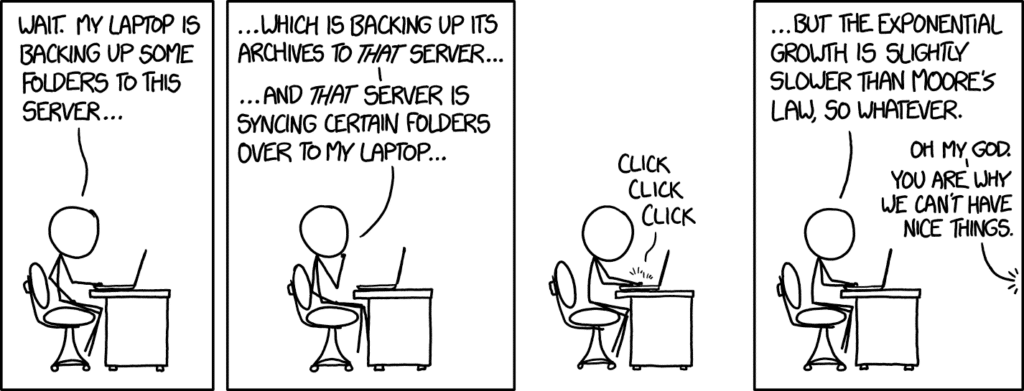
That’s not to say there’s never a scenario where local backups make sense, but it’s important to understand that in the case of hard drive failure, your WordPress backup plugin isn’t going to protect you when you’re using local storage. The other big challenge with local backups is that they tend to use up lots of disk space on your hosting account. Especially if the backup solution doesn’t use incremental backups, that means a full copy of your website is being added to your server’s storage every single time it runs. That can add up super quick, especially if you have a media-rich website, resulting in an overloaded server and unnecessary storage costs.
It may make sense to run a local backup occasionally, but generally speaking, you’ll want to store your media and database backups to an external service like Amazon S3, Dropbox, or even your local computer hard drive.
Comparing the Best WordPress Backup Plugins
I’ll admit that being tasked with comparing backup plugins has felt pretty daunting from the start. Much like choosing the best Contact Form plugin, there’s a lot of nuance and many variables that go into deciding who or what to trust with your website backups.
Before I began my evaluation, there were two steps I needed to take:
Step One: Establish Our Criteria for Comparing the Best WordPress Backup Plugins
In order to do a fair comparison, I needed to establish the criteria for what makes a solid WordPress backup plugin. Here’s the list that I came up with:
- External backup option
- Flexible scheduling
- Flexible backups (backing up files outside of standard WordPress directories)
- Ability to backup/restore database and files separately
- Simplicity of restoring data
- GDPR Compliant (or at least privacy conscious)
Step Two: Choose Our 6 WordPress Backup Plugin Contestants
I want to acknowledge that the WordPress backup plugins we compare in this article may not be the right answer for every website owner, but I’ve chosen the following six plugins because they are the most popular and widely-supported backup solutions available for WordPress today:
Let’s Find the Best WordPress Backup Plugin!
Today, let’s break the trend and get you up and running with your own independent backups, shall we?
1. Blogvault
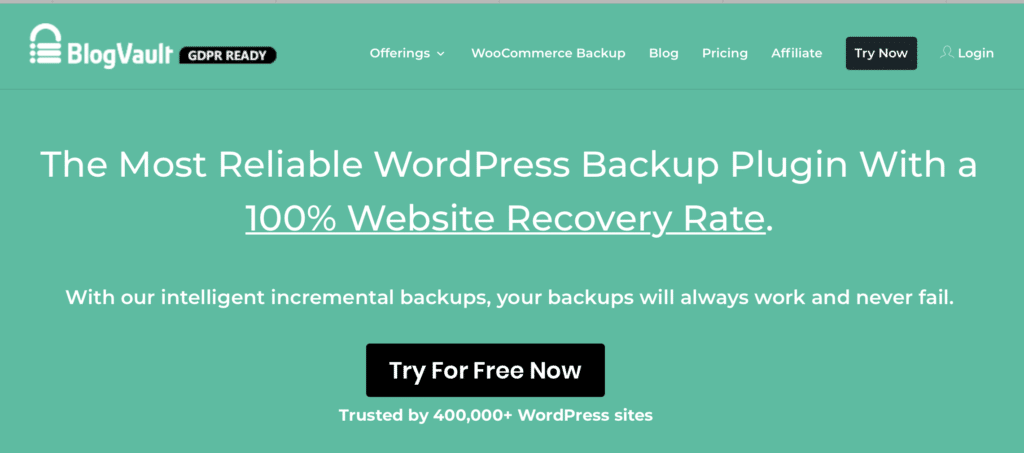
Blogvault is an off-site backup solution that works with their WordPress plugin.
Blogvault uses a really interesting hook-based listening model which is unique from a lot of providers in the backup plugin space. What that means for you is that although backup tasks can sometimes be pretty resource-intensive and slow down your website, Blogvault won’t.
Their basic tier costs per year and has all of the following features:
- Daily Backups stored to the Amazon S3 cloud
- One-click staging sites
- 90 day backup archive
- One-click restores (they use the term “website recovery”)
- Ability to backup files outside WordPress
- Multisite support for up to 5 subsites
- GDPR Ready
- Full feature list here
I admittedly have more experience with this backup solution than any other on the list since we use Blogvault to manage all of our client backups at WP Site Care. I work with this tool every single day and the addition of the staging site creation tool is very handy for website owners who want to test a quick change without the fear of breaking their website.
Blogvault also has an integration with Dropbox so that site backups can be stored in yet one more location. They have an interesting explanation on their website for how they store data at Amazon S3. They actually maintain two full copies of every website within their datacenters.
They claim to backup over 4,000,000 websites, and I know that they’re the backbone for a very large number of WordPress web hosts to assist with automated migrations using their MigrateGuru product.
Blogvault is battle-tested at scale.
In terms of being battle-tested and holding up to the demands of scale, Blogvault is doing a phenomenal job and I’d definitely recommend them.
Anecdotally, BlogVault is the most reliable backup and restore tool we’ve ever used at WP Site Care. At a higher price point, they also have an offering specific to WooCommerce backups that performs an incremental backup any time that new data is detected on the website using that listening model that I described before. This becomes incredibly useful for ensuring critical information, such as order data, is never lost when waiting for a backup task to run.
My primary criticism for Blogvault is that none of it is particularly attractive. From the plugin to the website to the client dashboard, it all lacks a bit of polish, which can raise some doubts about the overall quality of the product. But as the saying goes, “never judge a book by its cover.” If the tradeoff is better data protection (the most reliable backup for Mac tool I’ve ever used is very ugly), that’s a trade I’m willing to make.
2. Updraft Plus
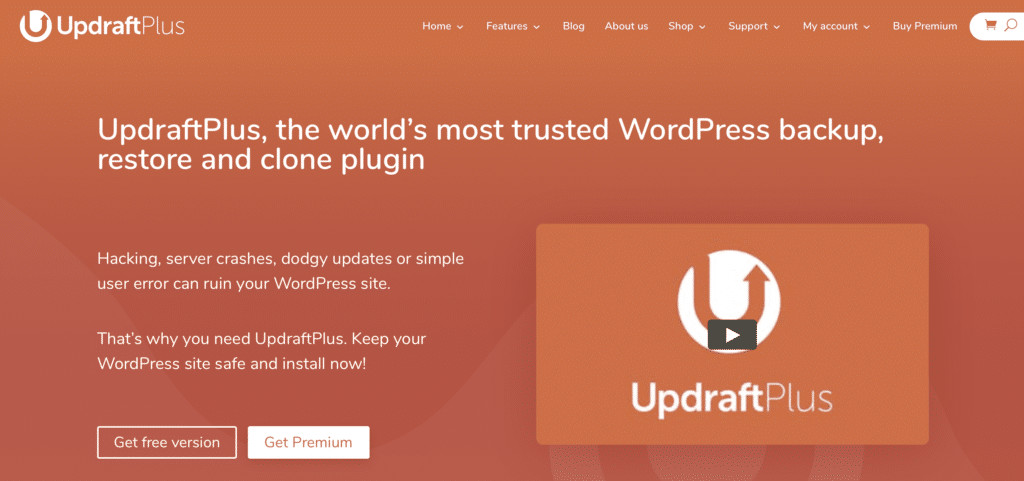
Updraft Plus is the most popular standalone backup plugin on the WordPress plugin repository with over 2 million installations. I have to add the standalone disclaimer because technically Jetpack is also a backup plugin now since it includes VaultPress (and Jetpack has over 5 million installs), but it’s an optional module. The VaultPress plugin itself only has around 80,000 total installs.
At any rate, Updraft Plus is a very popular WordPress backup solution with incredibly far reach. It operates independent of any offsite services and has direct integrations with Google Drive, Dropbox, Amazon Web Services, Rackspace, and their own storage solution they call UpdraftVault, including a slew of other cloud providers.
It’s the most full-featured free backup option that we’ve worked with and includes all of the following on their free tier:
- Perform full manual website backups
- Schedule automatic full website backups
- Backup to a huge number of cloud providers
- Restore from backup (not included in other free plugins we tested)
The premium version includes backups for two websites and starts at per year for support. It also includes all of these features:
- Incremental backups
- Free 1GB of storage at UpdraftVault
- Backup files and databases outside WordPress
- Migrate Websites
- Send backups to multiple remote destinations for extra redundancy
- Download individual files from backups
- Run backups with WP-CLI (advanced feature that can be very handy)
- Encrypted backups with premium add-on
- Full feature list here
Updraft Plus is by far the most full-featured free backup solution for WordPress
In our testing, Updraft Plus performed incredibly reliably in a number of different hosting environments. Connecting to different cloud providers could be a bit of a chore, but I didn’t really see a way for that to be simplified on the Updraft Plus side. It’s primarily due to restraints and systems from the different cloud providers. Once initial setup is completed, it’s likely not something that needs to be touched again anyway.
Updraft Plus does introduce a number of relatively intrusive notices into your WordPress dashboard to promote their premium product. Thankfully, that is removed after upgrade but it’s something I wanted to mention. That said, Updraft Plus is the only truly reliable backup solution we tested that has a fully functional free backup and restore model. If the cost of a solid product and peace of mind of automatic restores is some light advertising, that seems like a fair trade to me.
Updraft Plus premium has the ability to encrypt backups which helps with GDPR compliance.
And with all of the features included in the premium offering, it’s a spend I can definitely recommend for the protection of your website.
3. BackupBuddy

BackupBuddy has a lot of similarities to Updraft Plus and several features that really make it stand out as well. First of all, I’d say that BackupBuddy is hands down the most user-friendly and attractive backup plugin of everything that we tested. They’ve clearly invested a lot into the user experience and carefully considered how normal everyday people will interact with their backup solution.
BackupBuddy is a premium plugin that starts at per year for one website and includes 1GB of storage for their proprietary storage solution Stash Live.
Besides the focus on ease-of-use, BackupBuddy has a few other features that make it stand out from the crowd:
- Ability to configure exactly what you want to backup
- Email reporting and notifications for backups
- Option to restore individual files and even view their contents
- Ability to roll back your WP database to a previous version
- Option to restore your entire website in case of catastrophic server failure
- 1GB of Stash Live
- Set data storage thresholds (automatically delete old backups when certain storage limits are met)
BackupBuddy has been around for a very long time. It’s the very first backup plugin that I ever tried when I started with WordPress. Back then (nearly a decade ago), the results could be pretty hit or miss for me, but I was on very cheap shared hosting and they’ve made significant progress in that time.
There’s nothing explicit about GDPR compliance in BackupBuddy’s marketing, though iThemes does have a GDPR policy with some additional information available. BackupBuddy Stash does encrypt backups as well.
BackupBuddy shines with its selective database restore options
BackupBuddy is now a very reliable backup solution and I appreciate the flexibility to sync data across multiple cloud providers. The idea of having backups of my website in 3 locations gives me all sorts of warm fuzzies and BackupBuddy can check that box for me.
Also, being able to roll back to previous versions of the database a la Apple Time Machine is a very welcome feature, especially when lots of managed hosts disable WordPress revisions or autosave for performance reasons.
BackupBuddy is also available at a significant discount with all of LiquidWeb’s managed hosting options since it was acquired by them last year. It’s nice to see a managed host providing tools to website owners to manage their own backups (along with the backups already included in their hosting plans).
4. VaultPress
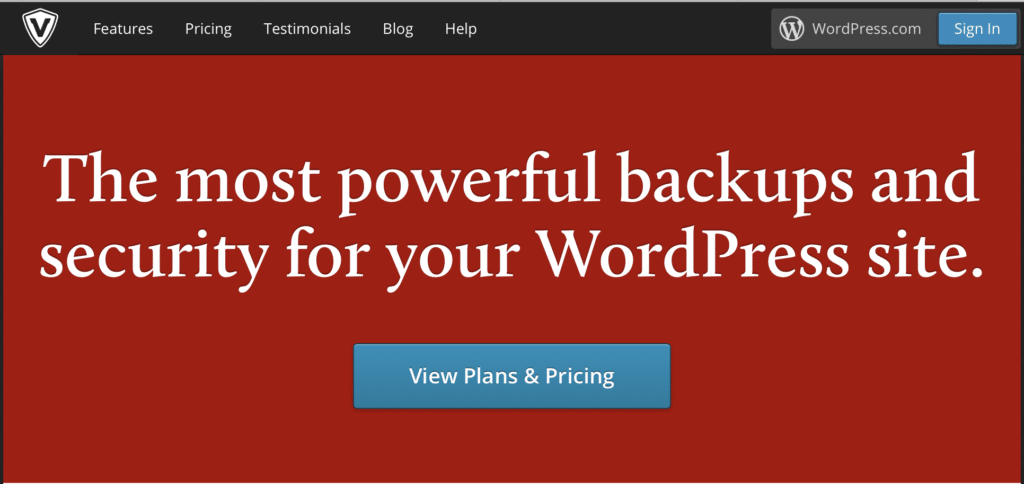
VaultPress is another hosted WordPress backup solution much like BlogVault. VaultPress is now included in Jetpack plans and is built and maintained by Automattic, which is the company founded by WordPress co-founder Matt Mullenweg.
From a feature set standpoint, VaultPress doesn’t have a lot of bells and whistles, but it does its job very well. The architecture of VaultPress is vastly different than Blogvault and in certain hosting environments or with high-volume eCommerce we’ve seen some strange performance issues.
VaultPress and privacy
The VaultPress website has very little information about privacy and how they store backup data. I did find a forum thread from about a year ago that references the Automattic privacy policy and shares some additional details regarding information collected when using Jetpack.
While I appreciate the transparency, none of the policies make me feel particularly great about data privacy within the Automattic ecosystem. I’m the first to admit it’s a very big problem to address, especially at their scale, but all of the legal and policy language makes it unclear to me if Jetpack/VaultPress complies with GDPR today.
VaultPress features
The core feature set of VaultPress also hasn’t changed in quite some time. In my experience, what that typically means with Automattic products is that they’ll have a full rewrite of the platform with all new branding released about the same time I hit publish on this post. 😉 They have a tendency of doing a lot of work behind-the-scenes and coming out with major product updates just when you think the product is on its last legs.
Here’s an overview of the features as they stand today:
- Automatic one-click backup restores
- Incremental backups with dashboard visuals of recent changes
- Ability to download full backups or individual files
- Backed by Automattic
- Full feature list here
For full transparency, we used VaultPress to manage our client backups for several years before switching to Blogvault. In 99% of use cases, it was super reliable and checked the most important boxes for our needs. However, there was one area where we felt they struggled …
VaultPress struggled on high-activity eCommerce sites.
The edge cases where we commonly found challenges were related to very active eCommerce sites and cheap hosting plans with limited server resources. There was more than one occasion where a busy eCommerce site crashed because of all the backup activity generated by VaultPress.
Certain inexpensive hosting options could also had reliability issues with VaultPress, although that’s a common hiccup among all of the backup solutions in this article. (Here’s my plea for you to buy better hosting!)
We started to separate from VaultPress when prices began to increase and it became a piece of a larger platform. Because WP Site Care manages and supports hundreds of client websites, we weren’t keen on the idea of requiring a separate Jetpack plan for every individual client, and frankly, we felt it was unnecessary for us to introduce the extra code from the Jetpack plugin into most of our client sites.
However, at the per year price point of the Jetpack personal plan, it’s a very hard value to beat for the individual website owner. Especially with the additional benefits like brute force and automated spam protection through Akismet (our favorite spam protection plugin).
5. ManageWP
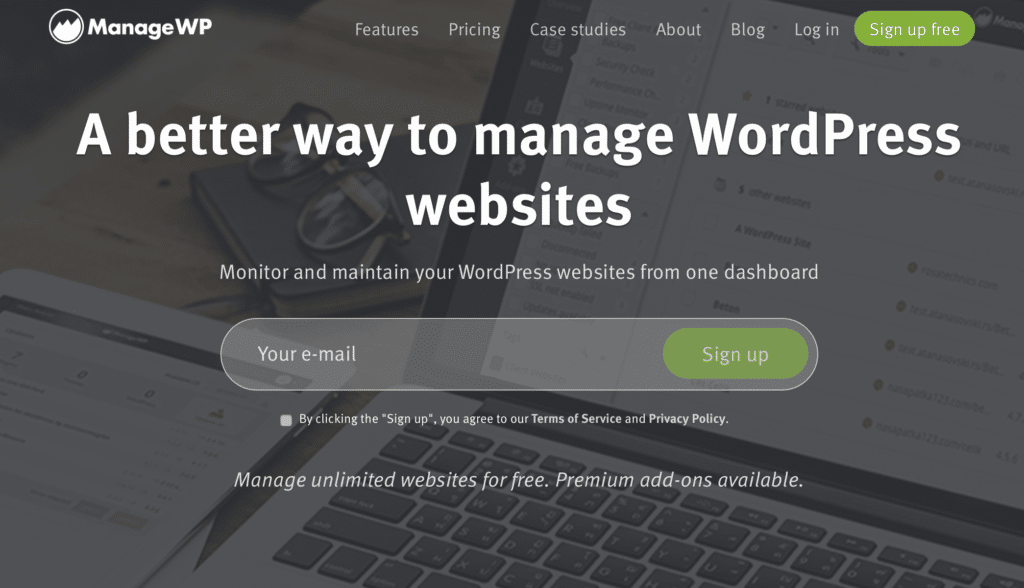
ManageWP wasn’t designed as a backup tool from the beginning, but enough people mentioned it in my Twitter poll that I wanted to make sure it was included in this post.
To be clear, ManageWP is a website management tool. It can be used for a few WordPress websites but its primary purpose is to bulk manage WordPress updates and security for a large number of sites.
What’s interesting is that ManageWP introduced backups after significant demand from their customer base, and now we’re seeing backup providers like BackupBuddy, Blogvault, and Jetpack introduce website management tools like iThemes Sync, Website Management, and Jetpack Site Management respectively.
At a certain point, we’ll probably have full feature parity in this space, but until then let me point out a few of the things that are unique about ManageWP’s backup offering.
- Ability to choose between multiple storage regions within ManageWP
- Very inexpensive add-on for premium backup feature (starting at per month plus storage)
- All backups are managed through the ManageWP dashboard
- External backups to Amazon S3, Google Drive, Dropbox, and OneDrive
- 90 days of backup retention
By default, the free backups included in a ManageWP plan are stored within ManageWP’s data storage facilities, but they can also be stored with other cloud providers if you opt for the premium backup add-on.
If you need a more comprehensive site management tool that also happens to take reliable cloud backups, ManageWP fills that need very nicely.
6. BackWPup
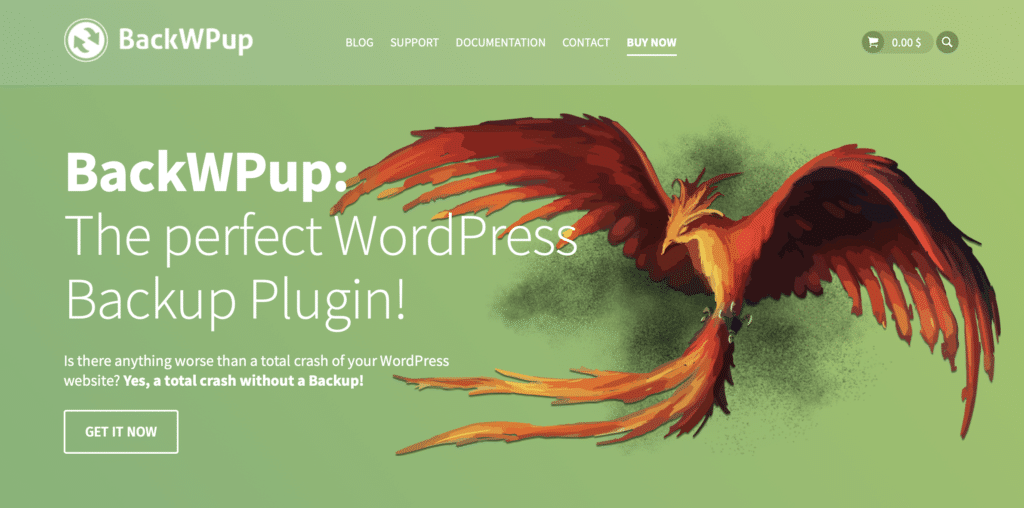
BackWPup is the other freemium option that a lot of people mentioned in my informal Twitter poll. This WordPress plugin has over 600,000 installs, so it is very widely used and tested.
The free version of BackWPUp does not include the ability to automatically restore your WordPress files and database. So unless you’re very comfortable using manual methods to restore like PHPMyAdmin and SFTP, this may not be the right plugin for you unless you go with the premium version.
I didn’t find BackWPup particularly intuitive to use, but they do include some nice video tutorials in their onboarding screen to help people get backups up and running.
Here are the primary features included in the free version of BackWPup:
- Backup WordPress Database (reliant on specific MySQL package on your server)
- Options to store backups to FTP, Dropbox, Google Drive, Amazon S3, Microsoft Azure, Rackspace Cloud, and SugarSync
- Ability to condense entire backup into one individual zip file
The premium version adds the following:
- Automatic restores, even if WordPress is completely wiped out
- Ability to encrypt archives (great for the privacy-conscious)
- Restoration of encrypted backups
BackWPup doesn’t have a lot of unnecessary cruft. It’s designed to backup your WordPress files and database, and in our testing, that’s exactly what it does. The premium version is per year for one website
We didn’t have the premium version to test automatic restores, but the backups we took with the free version were fully intact after our manual restore tests.
This is a great free option for taking regular WordPress backups as long as you have the technical know-how to restore them when things go bad.
Which WordPress Backup Plugin is Best for Most People?
With a comprehensive feature set and an affordable price, we believe Blogvault is the best WordPress backup plugin for most website owners. The setup is extremely straightforward and there is essentially zero-configuration to get it up and running quickly.
For these reasons, Blogvault is our WordPress backup plugin of choice, and it is included in every one of our SiteCare plans.
Of course, as much as we love Blogvault, I want it to be crystal clear that this isn’t the backup solution for everyone. You may decide another backup solution from this list (or something we didn’t mention at all) is the right answer for you, and that’s totally fine.
The important takeaway here is that you need to get backups set up and running right away if you don’t have them in place already. Remember: You’re not relying on our webhost for backups anymore. We’ve graduated past that. Bad things do and will happen and you’ve put in too much work to let a lack of planning stop your online business in its tracks.
Our WP Site Care plans are the perfect holistic solution for not only ensuring your website is regularly backed up, but that it’s updated, secure, and has a full team of WordPress professionals behind it, ready to serve.
Have another suggestion for WordPress backups we didn’t include or aren’t sure which backup solution is right for you?
Leave a comment and we’ll be happy to help out!