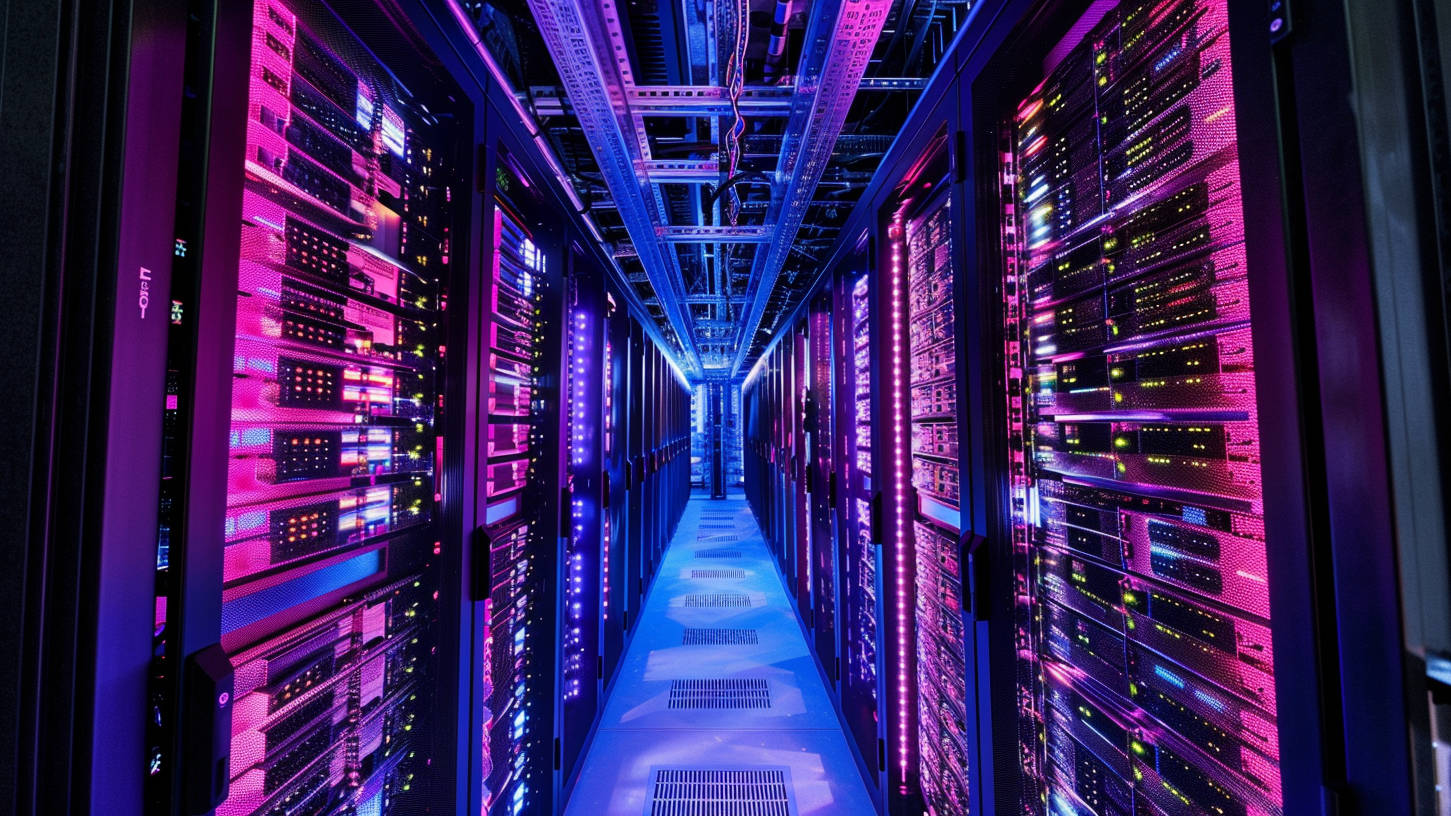Adding media to your website is more complicated than simply finding an image or video you like and uploading it to a page. To align with SEO best practices, different media types should be used in specific ways; this guide explains everything you need to know about the different types of website media and when to use them.
Images
Images on your website contribute to search engine optimization by boosting user experience, but search crawlers can’t see images as humans do. Search engines have to be able to understand photos and illustrations without looking at them, so following these steps is crucial in helping crawlers understand your website:
1. File Name
Keep file names simple and descriptive, and utilize focus keywords when possible. Many images automatically save with a title of random numbers and letters, such as “T239875_82.jpg”, which doesn’t help search crawlers understand the image’s meaning. When saving images for uploading to WordPress, rename the file so it describes the meaning. For example, if you add a photo of a dog on a walk to your dog walking website, the title might be “dog-walking.jpg” or “dog-on-a-walk.jpg.”
2. File Size
The overall size of your image files impacts site speed, and search engines penalize too large files. Too large images will slow down your website’s load time, negatively impacting user experience. The ideal file size for search engine optimization is 100 kilobytes (kB). The easiest way to ensure your image file sizes are optimized for search engines is to utilize a plugin like Imagify to automatically compress images without losing quality.
3. GIFs
Since the optimal file size for website images is 70 kB, GIFs aren’t the best choice for search engine optimization. While they’re technically images, GIFs are animated to move like video. They require substantial file sizes, which slows down your website. Ultimately, Google would rather see a small video than a large image file.
GIFs can also detract from user experience; their automatic repetition distracts readers’ attention and makes a page harder to read. A better alternative to a GIF is using a video file.
4. Video
Video files are much smaller than GIFs and less distracting for users. SiteCare’s development team usually sees about a 90% reduction in file size when converting GIFs to MP4 video, so swapping out GIFs for video hugely increases site speed.
Video quality is also exponentially better than GIF quality; GIF formats only support 256 colors, whereas video supports over 16 million. We strongly recommend using the highest-quality option if you include large media files on a site.
Optimize Your Website Media
If you’ve been running a website for a while but have never thought about aligning media with SEO best practices, getting everything optimized might feel overwhelming. Luckily, SiteCare is here to help.
Our team of SEO experts makes it easy to audit your website’s current images and videos, then make any necessary changes for search engine optimization. Contact us today to find out if your site’s media negatively impacts your search rankings or user experience.