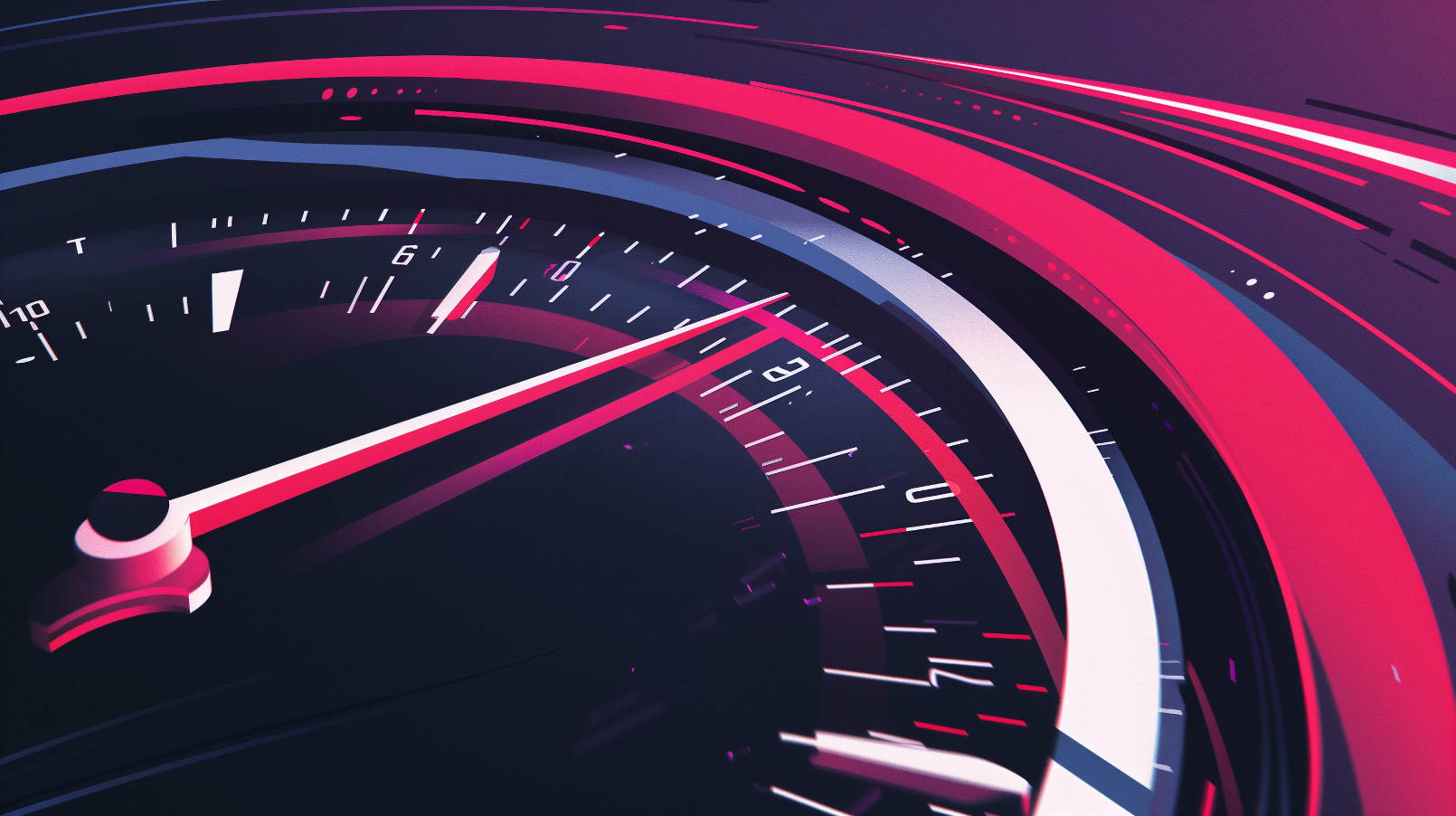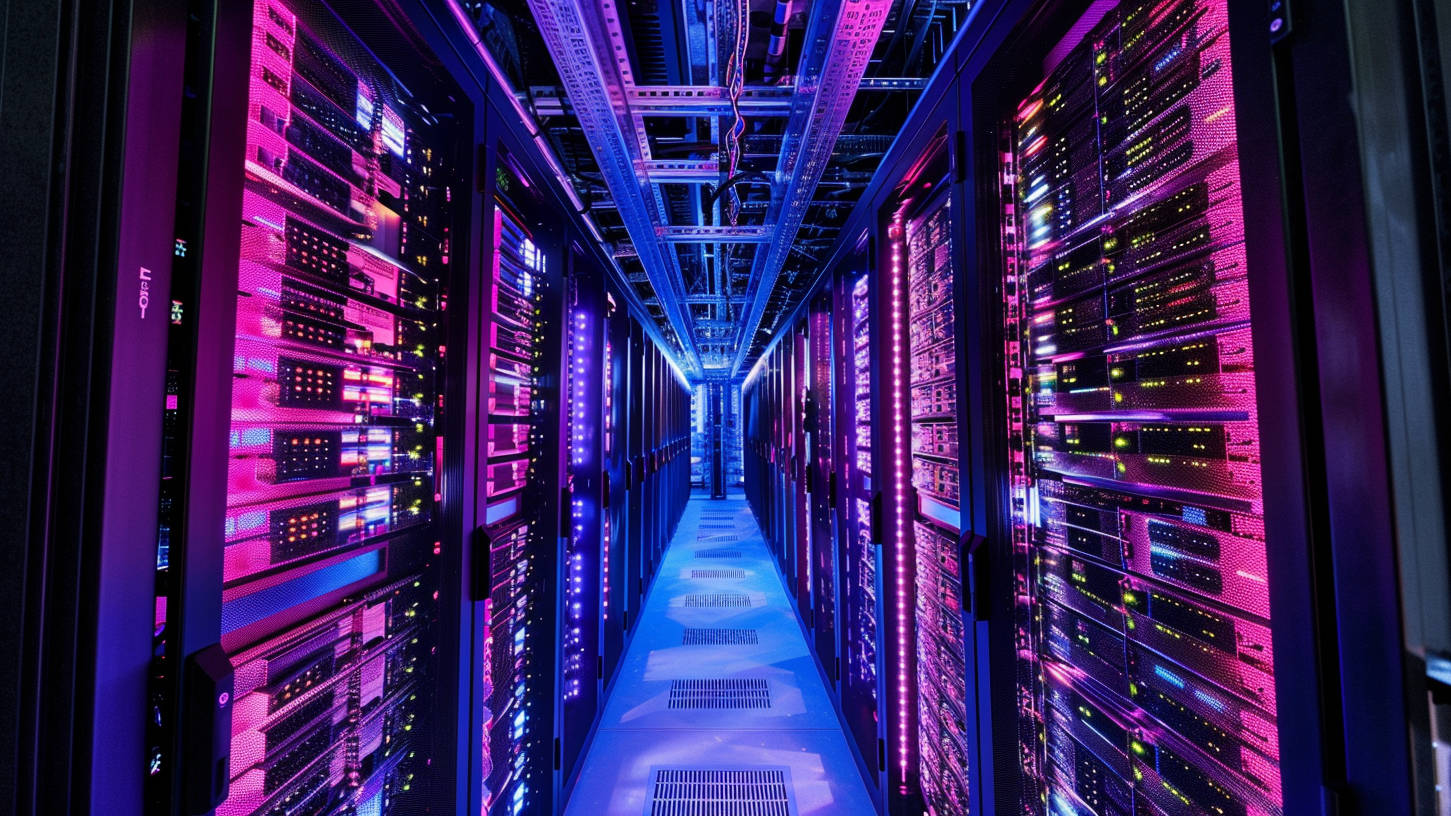Don’t let Google PageSpeed spook you!
There’s nothing more nerve-wracking than stumbling across the Google PageSpeed Insights tool for the very first time and seeing the words “Poor” or “Needs Work” stamped on your website’s report.
We know this because we periodically hear from clients who discover this tool and immediately call us up to learn what the page score number means and whether it’s affecting their SEO efforts.
A less than stellar PageSpeed report and score might seem alarming at first, but you’ll be relieved to hear that it matters less than you think. In this post, we’ll walk through the basics of how Google PageSpeed works, why you shouldn’t fret too much over your page score, and how to properly leverage the tool for your SEO efforts.
What is Google PageSpeed?
Google PageSpeed is a set of tools that analyze and offer suggestions for optimizing the speed and performance of your website. There are several PageSpeed tools, but for our purposes, we will be discussing Google PageSpeed Insights and the implications of the tool’s infamous page score number.
How does Google PageSpeed Insights work?
When PageSpeed Insights crawls your site, it takes a look at all the backend coding of your site and makes on-site recommendations that may (or may not) make your site faster. It also gives your site a page score from 0-100 based on these recommendations, categorized as “Poor,” “Needs Work,” and “Good.”
Some of the most common recommendations include (but are not limited to):
- Optimization of large images: Your site’s images must be as compressed as possible to ensure speedy page loading. Waiting for high resolutions files to load on your site is among the most common drags on your site’s speed. Luckily, this issue is easy to fix once it’s identified.
- Elimination of render-blocking Javascript/CSS files: Your Javascript and CSS files — the stylistic elements and coding of your site’s design — can sometimes cause a small (but typically negligible) delay in the rendering of your site.
- Leveraging of browser caching: As Google explains, setting an expiry date for browser caching “instructs the browser to load previously downloaded resources from local disk rather than over the network.”
At first, it might sound nice having a concrete list of actionable items to improve page speed and a score to measure your progress, but there’s more to this picture. While some of PageSpeed Insights’ recommendations can certainly help speed up your site, implementing all of their suggested changes often come at the expense of your site’s design, user experience, and SEO. That’s right. Blindly following PageSpeed’s recommendations in the pursuit of a perfect PageSpeed score can actually hurt your search engine rankings.
The myth of a perfect PageSpeed score.
The loading speed of your site plays a significant role in SEO, but it’s important to realize that your site’s Google PageSpeed score is not the same thing as your site speed. There are plenty of sites with poor scores that run just as fast (or faster) than sites with higher scores. In fact, some of the internet’s biggest sites boast incredibly dismal PageSpeed scores. For example, take a look at the report and score for Amazon.com:
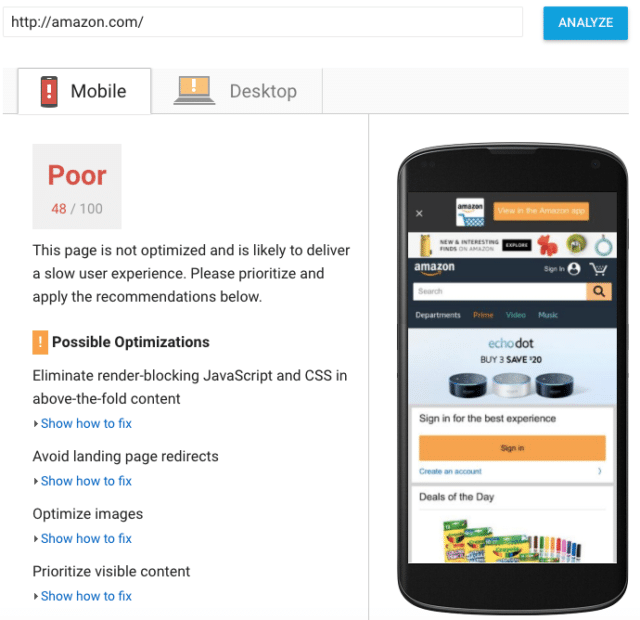
Why? Because the score isn’t solely based on how fast pages load, but on the recommendations, which as we already mentioned, are not always appropriate to implement if they don’t match up with the goals and intended functions of your site.
While the score can give you an understanding of what elements on your site are dragging down your speed, it’s not the end-all, be-all of evaluating user experience. Google supports this fact in their PageSpeed FAQ: “While the score is correlated with the speed of a page, it is not completely representative of the real world user experience.”
If the score is mostly arbitrary, why even use Google PageSpeed?
While the score itself is not indicative of how fast your site is running or how well it is functioning for your users, Google PageSpeed Insights is still a great tool for flagging and diagnosing site speed issues. If you visit your site and notice it’s running slower than usual, you can simply plug the URL into the PageSpeed Insights tool for an answer.